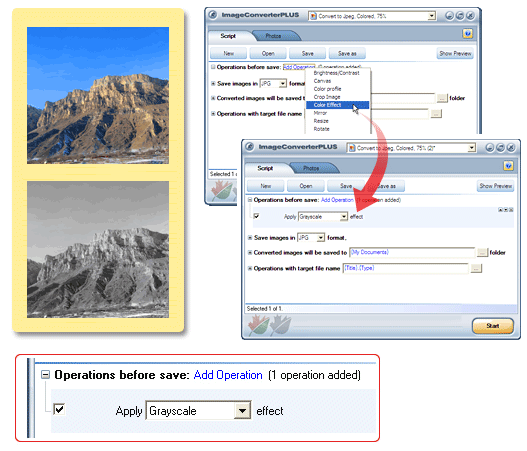Grayscale effect
Grayscale filter transforms the image in such a way that it contains information about black color level only. 0 corresponds to white color, 255 to black color, all other values correspond to various gradations of gray color.
The only channel of Grayscale corresponds to black-and-white image. Besides black-and-white images, Grayscale is also applied to create various effects, transparency masks, alpha channels and when selecting images. Also, any color channel can be presented as black and white.
Transforming images to half-tone images.
If you want to reduce the size of a graphics file, you can convert source image to halftone image. To do it, add Color effects operation to the script and select Grayscale line in the corresponding dropdown menu.
When saving a file with halftone image effect applied all color information is lost.